Forgot Your Password? Here’s How to Reset It on GAMBITV2

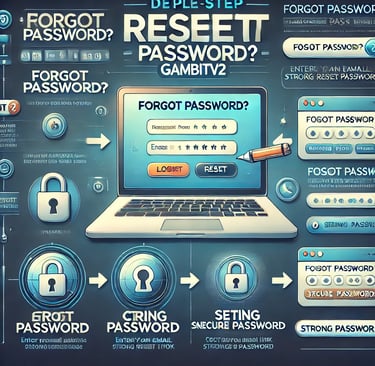
Leave Comment/ By M /Dec 15, 2024
Step 1: Go to the Login Page
Start by navigating to the login page on GAMBITV2. Here, you’ll find the option to enter your username and password, as well as a link that says “Forgot Password?” Click on this link to initiate the password reset process.
Step 2: Enter Your Registered Email Address
You will be prompted to enter the email address you used to register your account. It’s crucial that you have access to this email since the password reset instructions will be sent there.
Step 3: Check Your Email
After submitting your email address, check your inbox for a password reset email from GAMBITV2. This email will contain a link to reset your password. If you don’t see the email, check your spam or junk folder.
Step 4: Follow the Password Reset Link
Click on the link in the email. You’ll be redirected to a secure page on GAMBITV2 where you can set a new password. Choose a strong password that you haven’t used before on this site.
Step 5: Set Your New Password
Enter your new password in the provided fields. Make sure it is strong and secure, using a mix of letters, numbers, and symbols. Confirm your new password by entering it again in the confirm field.
Step 6: Complete the Reset
After entering your new password, click on the submit button to complete the reset process. You will receive a confirmation on the screen and potentially via email that your password has been changed successfully.
Step 7: Log In with Your New Password
Now that your password has been reset, return to the login page and enter your username and new password. You should be able to access your GAMBITV2 account without any issues.
Tips for Password Management
Use a Password Manager: To keep track of your passwords without compromising security.
Regular Updates: Change your passwords regularly to enhance security.
Strong Passwords: Always opt for complexity and length in passwords to avoid unauthorized access.
Need More Help?
If you encounter any issues during the reset process or if you need further assistance, don’t hesitate to contact our customer support team. We are here to help you every step of the way.
Conclusion
At GAMBITV2, we understand the importance of security and the inconvenience that comes with forgotten passwords. By following these steps, you can quickly regain access to your account and continue enjoying all the features and games available. Remember, your security is our priority, and we are committed to providing you a safe and enjoyable gaming experience.


